- 博客访问: 689837
- 博文数量: 176
- 博客积分: 2548
- 博客等级: 少校
- 技术积分: 1764
- 用 户 组: 普通用户
- 注册时间: 2008-11-29 16:36
个人简介
爱咋咋地
文章分类
文章存档
相关博文
- ·
- ·
- ·
- ·
- ·
- ·
- ·
- ·
- ·
- ·
分类: linux
2023-12-26 18:58:59
{banned}最佳近为了自定义escape sequence,被迫从一直使用的gnome-terminal迁移到xterm上。不得不说xterm的配制实在是太灵活了,里面全是细节。
但还是想用gnome-terminal的默认配色(主要是用习惯了)。全网中文英文翻了个遍也没有找到gnome-terminal对应的colors 映射表。无奈之下下载了gnome-terminal的源码,从里面抄到了下面的配色数据(开源的好处啊)。
源文件路径如下:gnome-terminal/src/terminal-profile-editor.cc
从里面把数据转换成16进制,然后在~/.xresources里面填入对应的配制信息。
!if the boldcolors option is true(default), tmux will use bright color as bold color
xterm.vt100.boldcolors:false
xterm*color0: rgb:1e/1e/1e
xterm*color1: rgb:c0/1c/28
xterm*color2: rgb:26/a2/69
xterm*color3: rgb:a2/73/4c
xterm*color4: rgb:12/48/8b
xterm*color5: rgb:a3/47/ba
xterm*color6: rgb:2a/a1/b3
xterm*color7: rgb:d0/cf/cc
xterm*color8: rgb:5e/5c/64
xterm*color9: rgb:f6/61/51
xterm*color10: rgb:33/d1/7a
xterm*color11: rgb:e9/ad/0c
xterm*color12: rgb:2a/7b/de
xterm*color13: rgb:c0/61/cb
xterm*color14: rgb:33/c7/de
xterm*color15: rgb:ff/ff/ff
千万注意:xterm.vt100.boldcolors:false这个属性。
如果不设置为false,在xterm中再启动tmux的话,tmux里面的粗体颜色就会变成对应的亮色。看起来十分别扭
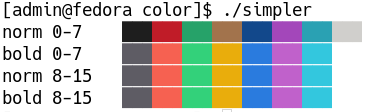
设置为false以后就正常了。记得改完~/.xresources后运行xrdb ~/.xresources啊,不然不生效。
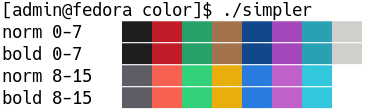
但还是想用gnome-terminal的默认配色(主要是用习惯了)。全网中文英文翻了个遍也没有找到gnome-terminal对应的colors 映射表。无奈之下下载了gnome-terminal的源码,从里面抄到了下面的配色数据(开源的好处啊)。
源文件路径如下:gnome-terminal/src/terminal-profile-editor.cc
从里面把数据转换成16进制,然后在~/.xresources里面填入对应的配制信息。
!if the boldcolors option is true(default), tmux will use bright color as bold color
xterm.vt100.boldcolors:false
xterm*color0: rgb:1e/1e/1e
xterm*color1: rgb:c0/1c/28
xterm*color2: rgb:26/a2/69
xterm*color3: rgb:a2/73/4c
xterm*color4: rgb:12/48/8b
xterm*color5: rgb:a3/47/ba
xterm*color6: rgb:2a/a1/b3
xterm*color7: rgb:d0/cf/cc
xterm*color8: rgb:5e/5c/64
xterm*color9: rgb:f6/61/51
xterm*color10: rgb:33/d1/7a
xterm*color11: rgb:e9/ad/0c
xterm*color12: rgb:2a/7b/de
xterm*color13: rgb:c0/61/cb
xterm*color14: rgb:33/c7/de
xterm*color15: rgb:ff/ff/ff
千万注意:xterm.vt100.boldcolors:false这个属性。
如果不设置为false,在xterm中再启动tmux的话,tmux里面的粗体颜色就会变成对应的亮色。看起来十分别扭
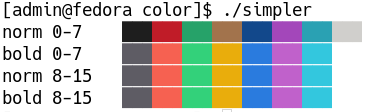
设置为false以后就正常了。记得改完~/.xresources后运行xrdb ~/.xresources啊,不然不生效。
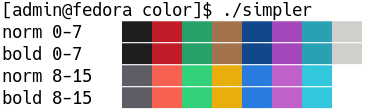
给主人留下些什么吧!~~