个人简介
偶尔有空上来看看
文章分类
文章存档
最近访客
相关博文
- ·
- ·
- ·
- ·
- ·
- ·
- ·
- ·
- ·
- ·
分类: 系统运维
2014-08-29 15:40:49
1 去官方(mos)下载最新的代理软件
2 发布到软件库中
export oms_home=/u01/app/oracle/mw/oms
$oms_home/bin/emcli login -username=sysman -password=xxx
查看当前支持的os
$oms_home/bin/emcli get_supported_platforms
$oms_home/bin/emcli import_update -file=/soft/agent/p18797152_112000_generic.zip -omslocal
$oms_home/bin/emcli import_update -file=/soft/agent/p18797147_112000_generic.zip -omslocal
$oms_home/bin/emcli import_update -file=/soft/agent/p18797144_112000_generic.zip -omslocal
$oms_home/bin/emcli import_update -file=/soft/agent/p18797137_112000_generic.zip -omslocal
$oms_home/bin/emcli import_update -file=/soft/agent/p18797124_112000_generic.zip -omslocal
$oms_home/bin/emcli import_update -file=/soft/agent/p18797108_112000_generic.zip -omslocal
$oms_home/bin/emcli import_update -file=/soft/agent/p18797087_112000_generic.zip -omslocal
$oms_home/bin/emcli logout
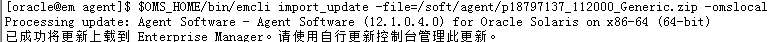
3 在oms中应用代理软件
菜单 设置->可扩展性->自行更新
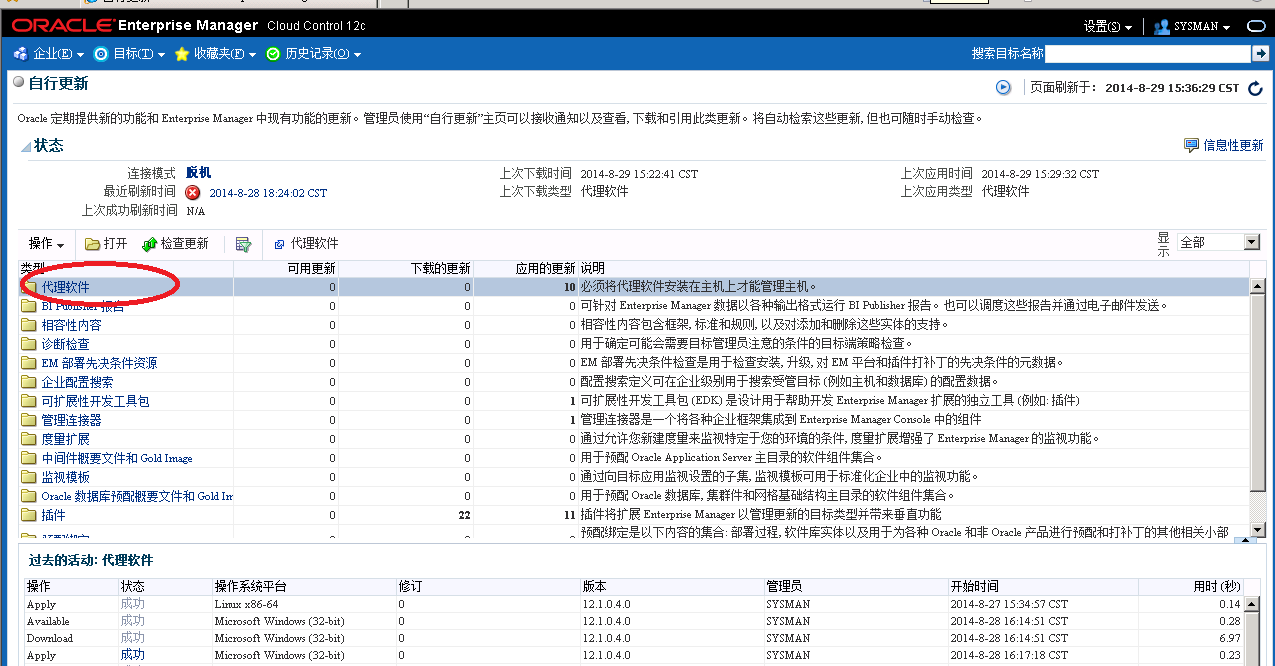
点击代理软件后
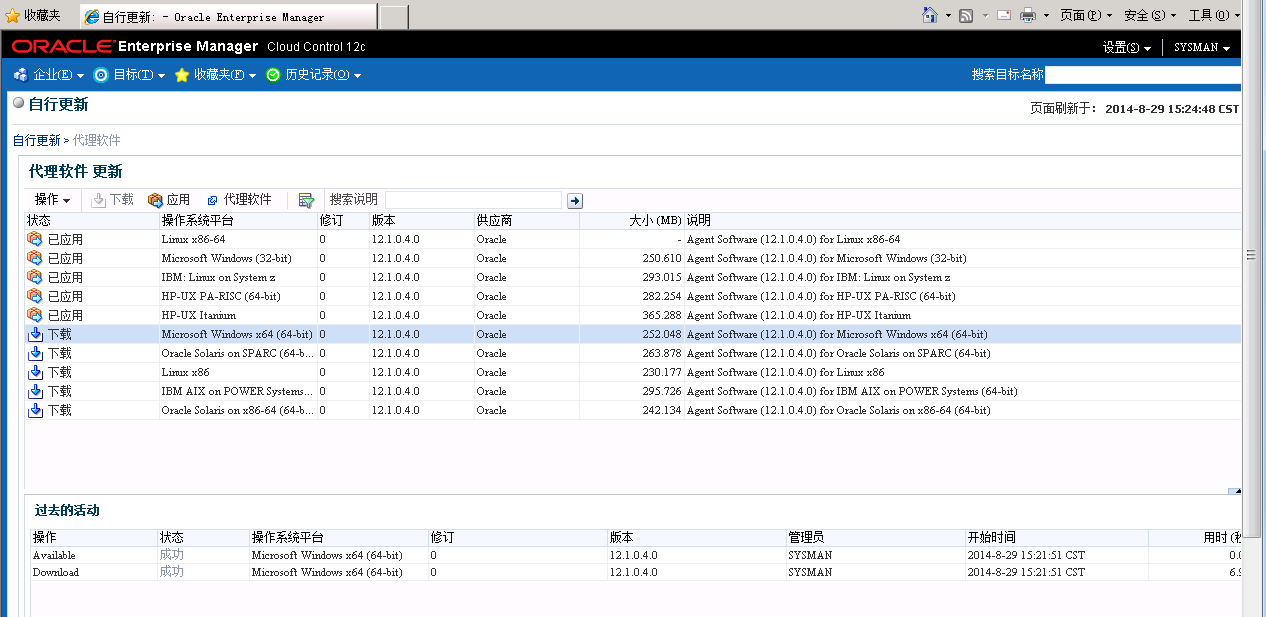
选择没有应用的代理,点击应用
4 查看结果
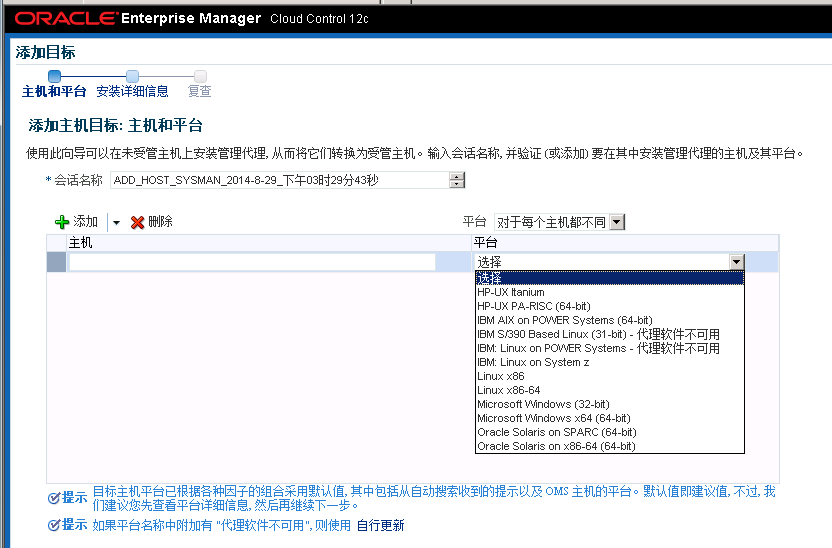
大部分代理软件可用了。
2 发布到软件库中
export oms_home=/u01/app/oracle/mw/oms
$oms_home/bin/emcli login -username=sysman -password=xxx
查看当前支持的os
$oms_home/bin/emcli get_supported_platforms
$oms_home/bin/emcli import_update -file=/soft/agent/p18797152_112000_generic.zip -omslocal
$oms_home/bin/emcli import_update -file=/soft/agent/p18797147_112000_generic.zip -omslocal
$oms_home/bin/emcli import_update -file=/soft/agent/p18797144_112000_generic.zip -omslocal
$oms_home/bin/emcli import_update -file=/soft/agent/p18797137_112000_generic.zip -omslocal
$oms_home/bin/emcli import_update -file=/soft/agent/p18797124_112000_generic.zip -omslocal
$oms_home/bin/emcli import_update -file=/soft/agent/p18797108_112000_generic.zip -omslocal
$oms_home/bin/emcli import_update -file=/soft/agent/p18797087_112000_generic.zip -omslocal
$oms_home/bin/emcli logout
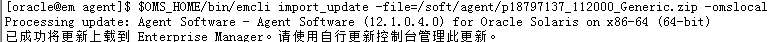
3 在oms中应用代理软件
菜单 设置->可扩展性->自行更新
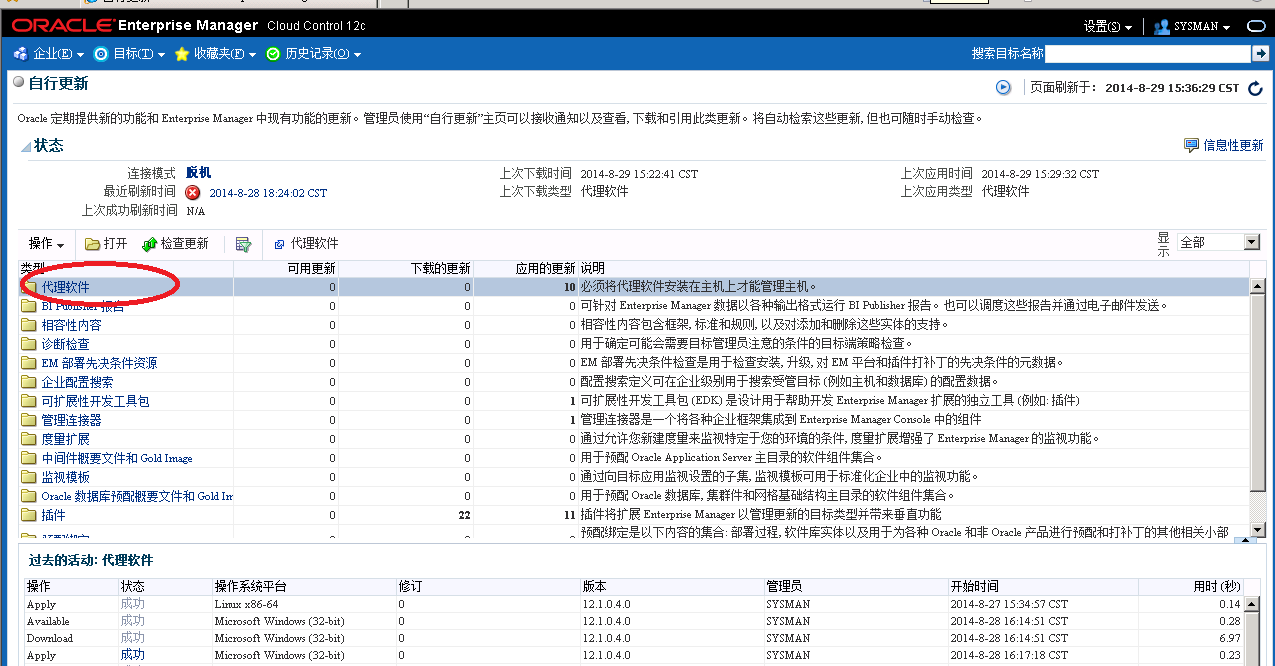
点击代理软件后
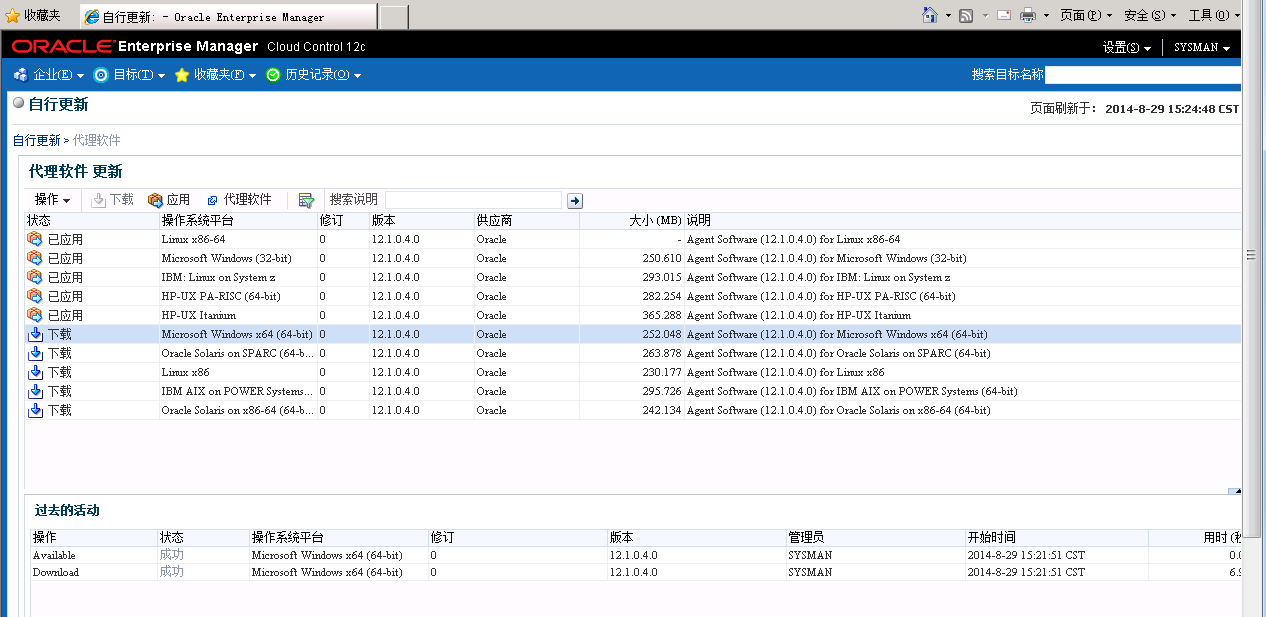
选择没有应用的代理,点击应用
4 查看结果
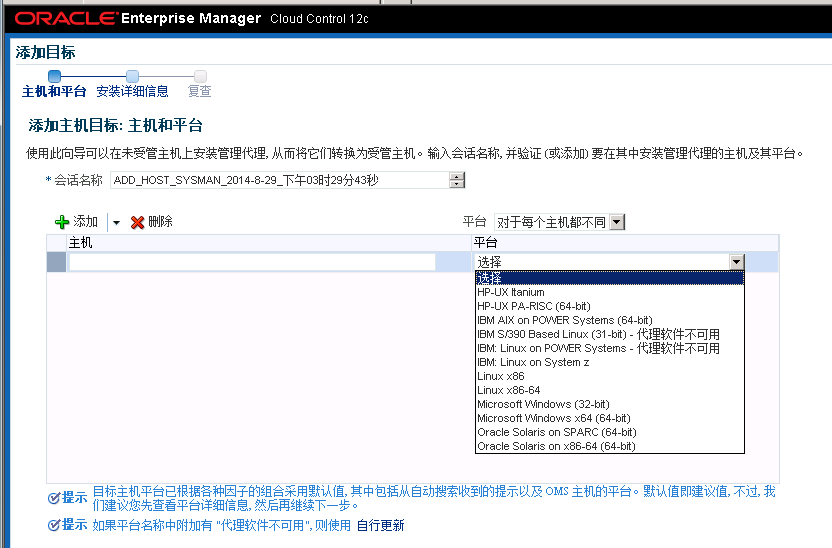
大部分代理软件可用了。
给主人留下些什么吧!~~